
Garena Free Fire, Garena’s hugely popular mobile shooter game, offers many options to players, including skins and emotes that make the game more fun. There are a lot of emotes to choose from in the game each having a different meaning and expression. All of these emotes can be unlocked in the store. Players can test them before buying. A player can select up to six emotes to carry at the same time.
The players can buy the emotes in the store by spending the required amount of Diamonds. Free Fire also introduces in-game events offering emotes as rewards. There are two ways to obtain diamonds in the game. One is by simply winning and earning diamonds with victories. The second method is buying diamonds using real money. The payment method changes in every country, and in most cases, it doesn’t require a credit card.
Unlocking emotes in Free Fire:
- Open the Free Fire application on your device.
- Log in with your Facebook or Google Play account.
- Go to the Store present on the left side of the screen and a list of things will appear in front of you.
- Go to the Collection and click on the emotes menu
- Select the emote that you want to purchase and buy it by spending the Diamonds
To add an emote
- Go to “Vault”
- Click on “Emote”
- On the “Emote” tab, select any vacant slot
- Then select the emote you want to add (as shown in the screenshot below)
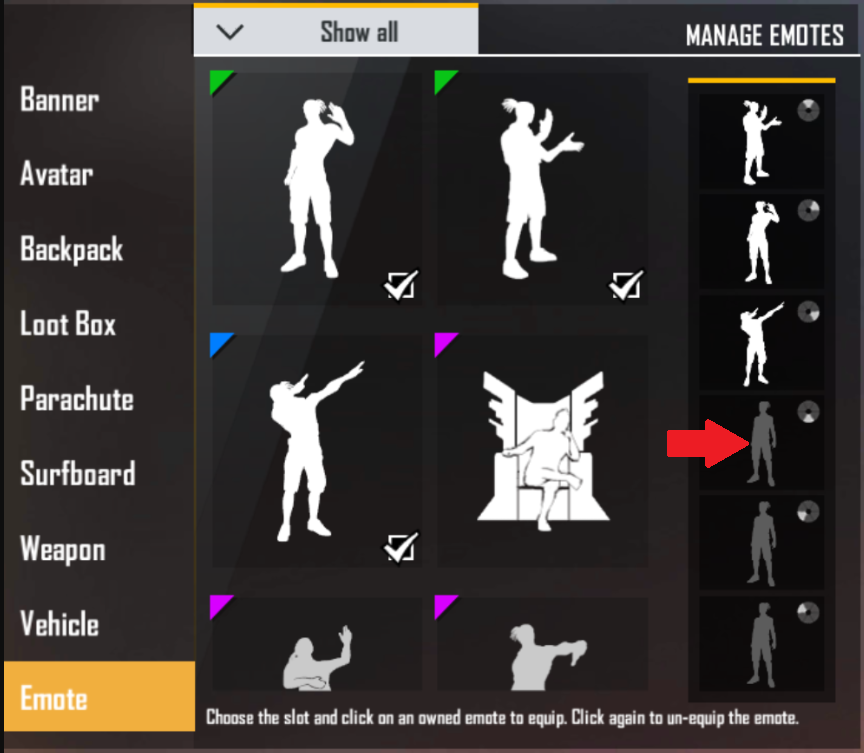
While buying diamonds, players should be careful about hacks. Many websites and apps offer hacks to get free diamonds but these hacks may work for a short while. Players also run the risk of getting banned by the game if they use hacks. There are also non-official sites that claim to sell diamonds and just steal the money a player pays!!

